Introduction
In this blog, we’ll walk you through essential steps to build a web app designed to support long-term growth in 2025 and beyond. Whether you’re launching your first app or upgrading an existing one, this guide offers actionable insights to help your web app evolve with your business and stay competitive in a rapidly changing digital landscape.
What is a Web Application?
A web application, often called a web app, is a software program that runs in your web browser instead of being installed on your device. Unlike static websites that mostly display information, web apps are interactive and dynamic users can log in, input data, perform actions, and get real-time feedback.
Website vs. Web App – What’s the Real Difference?
In essence, if your platform’s main goal is to display information, it’s a website. If it’s to let users interact with and manipulate data, you’re working with a web app.
Step-by-Step Guide to Building a Web Application: From Frontend to Deployment
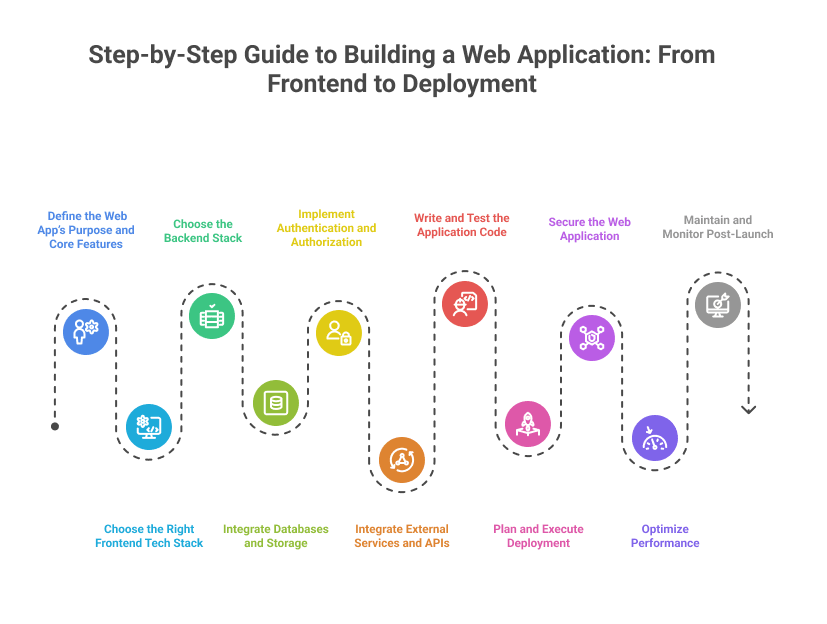
1. Define the Web App’s Purpose and Core Features
2. Choose the Right Frontend Tech Stack
Frontend development focuses on creating the user interface – the part of the application that users see and interact with. HTML5 is used to structure content, CSS or SASS is used for styling, and JavaScript enables interactivity. Frontend Frameworks such as React.js, Vue.js, and Angular are widely used for building dynamic, component-based frontends. A well-structured frontend ensures seamless user experience, cross-device compatibility, and efficient integration with backend APIs.
3. Choose the Backend Stack
The backend is the core of the application that handles business logic, processes data, and manages communication between the frontend and database. Commonly used backend languages include JavaScript (Node.js), Python (Django or Flask), PHP (Laravel), Java (Spring Boot), and C# (.NET Core). Skilled Developers typically follow an MVC (Model-View-Controller) architecture or adopt a clean architecture pattern to maintain modularity and code organization. Backend development includes designing APIs, handling requests and responses, securing endpoints, and managing middleware operations.
4. Integrate Databases and Storage
5. Implement Authentication and Authorization
6. Integrate External Services and APIs
7. Write and Test the Application Code
8. Plan and Execute Deployment
9. Secure the Web Application
10. Optimize Performance
11. Maintain and Monitor Post-Launch
This step-by-step guide outlines the full web application development lifecycle, from planning and development to deployment and post-launch management. Each phase plays a critical role in building applications that are functional, secure, scalable, and user-centric. By applying structured methodologies and leveraging modern development tools, developers and businesses can ensure their web applications are well-positioned for long-term success.
How Does SculptSoft Help Businesses Build Scalable, Future-Ready Web Applications?
1. Modular, API-First Architecture
2. Cloud-Native Infrastructure for On-Demand Scalability
3. Performance Optimization as a Core Requirement
4. Data-Driven Personalization and AI Readiness
5. Embedded Observability and Maintenance Strategy
6. Security and Compliance by Design
7. Built to Evolve, Not Just Launch
At SculptSoft, we don’t just deliver web applications. We deliver digital infrastructure that grows with your business, responds to market dynamics, and empowers innovation over time.
Conclusion
In 2025, a web application is more than a software product; it’s a core driver of business agility, customer engagement, and operational efficiency. But building an app that delivers real, lasting value requires more than speed or functionality. It demands a strategic approach to architecture, scalability, user experience, security, and adaptability.
By following the seven foundational steps outlined above and avoiding common pitfalls businesses can create web applications that not only serve immediate needs but also support long-term growth and innovation.
At SculptSoft, we bring deep technical expertise, enterprise-grade development practices, and a future-focused mindset to every engagement. Whether you’re launching a new digital platform or modernizing a legacy system, we help you build web applications that scale intelligently, perform reliably, and evolve with your business.
Looking to future-proof your next web application? Let’s build it, the right way, from day one.
Frequently Asked Questions
What’s the difference between a website and a web app?
A website mostly shares information – like a digital brochure you can read. A web app lets you do things – like log in, fill forms, make payments, or use a dashboard. It’s more interactive and built to help users complete tasks online.
Why are more companies using web apps in 2025?
Because web apps help businesses grow faster. They work on all devices, run smoothly, and can be easily updated. They also connect with modern tools like AI and automation, making them smarter and more flexible than basic websites.
How can I make sure my web app is safe and secure?
Use secure connections (HTTPS), strong login systems, and always check user input to block hackers. It’s also important to follow privacy rules like GDPR and update the app regularly to fix security issues.
How does SculptSoft help with building web apps?
SculptSoft builds custom web apps that are fast, secure, and ready to grow. We use smart tools and cloud systems to make sure your app runs smoothly, stays up to date, and supports your business as it evolves.
What tools and technologies are used to build web apps today?
Popular tools include React or Angular for the design side, and Node.js or Django for the behind-the-scenes logic. Databases like MongoDB store your data, and cloud platforms like AWS help run the app online without slowdowns.