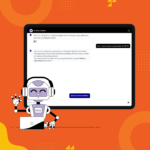Remote Visual Support and Inspection Applications
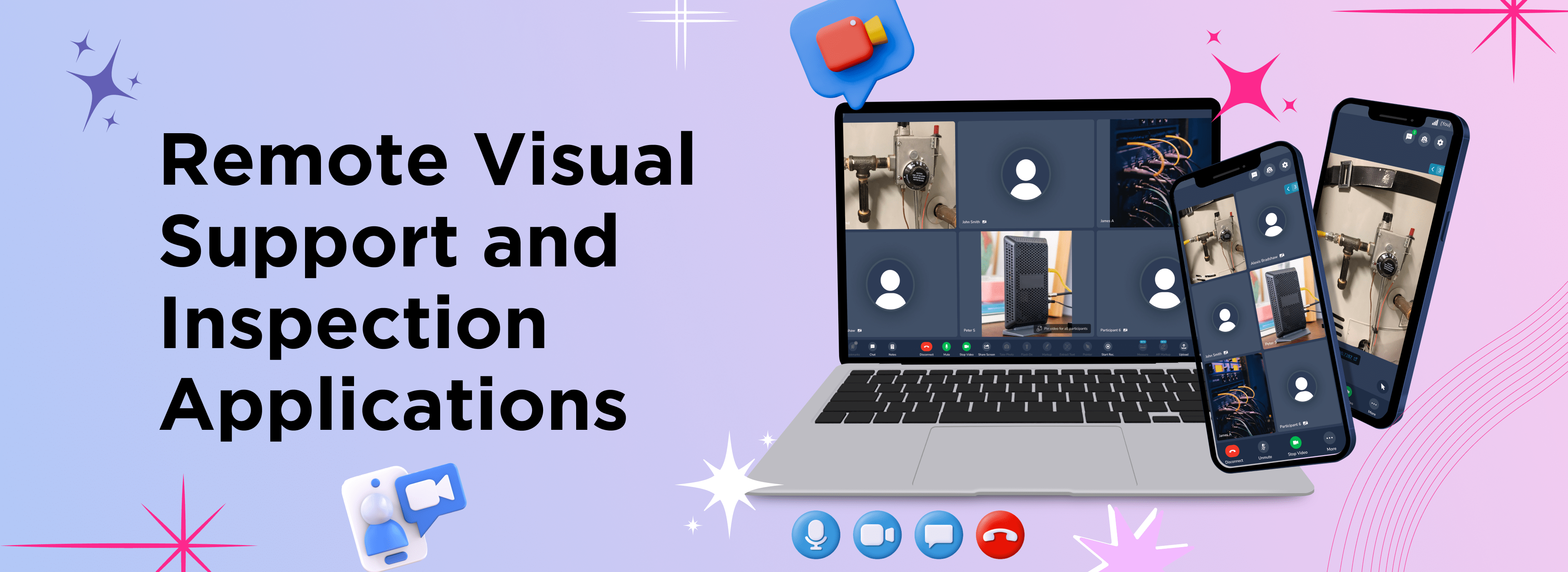
About Client
Industry
Customer Service
Location
USA
Project Overview
Ensuring uninterrupted network connectivity and efficient technical support is essential for businesses to maintain productivity and uphold a strong reputation. However, technical support can be time-consuming, especially with complex issues. One of our clients faced intermittent network connectivity problems, reporting slow internet and occasional inability to access certain internal applications. A user submits a support ticket reporting intermittent network connectivity issues, such as times of occurrence, affected applications, and error messages, making accurate diagnosis difficult.
Several factors contributed to the extended technical support process:
- Limited Initial Information: The user’s report was missing crucial details, such as the exact times the issue occurred, which applications were affected, and any error messages received.
- Multiple Components Involved: The support team had to examine various components to find the source of the problem, including hardware, software, and network configurations.
- Unusual Configurations: The network had custom settings tailored to the client’s specific business needs, which made identifying the issue more complex.
- Remote Support Challenges: The support team lacks direct access to the user’s workstation or network infrastructure. This limitation means they must rely on the user’s descriptions and remote diagnostic tools to resolve issues.
- Security and Compliance Considerations: Strict security policies required additional authentication steps and approvals before conducting network tests or changes, which slowed down the resolution process.
In such scenarios, the technical support process experiences delays because of the intricate network infrastructure, necessity for remote troubleshooting, security factors, and collaborative efforts across various teams. Effective communication with users, comprehensive documentation, and strict adherence to security protocols are imperative for achieving successful resolutions.
Traditional Process
01
02
03
04
05
Challenges Faced
01
02
03
04
05
06
07
Difficulty in Quality Assurance: Industries that require real-time inspection and quality assurance, such as manufacturing or healthcare, may face challenges in ensuring product or service quality without immediate visual feedback.
08
Missed Sales Opportunities: In retail or other customer-facing industries, the inability to provide real-time virtual product demonstrations or support may result in missed sales opportunities, as customers seek immediate assistance.
Our Solution
01
- Easy to Use: Remote video examinations are simple to use, allowing both clients and inspectors to work without interruption.
- Save Time & Money: Approximately 20% of an examiner’s time is spent traveling. Remote Video Examinations reduce vehicle and travel time expenses.
- Keep Inspectors and Clients Safe: Distant Examinations provide a distant substitute for in-person inspections without compromising quality, which can assist Examiners and clients stay safe during the COVID-19 pandemic.
- Improve Customer Satisfaction: Reduces wait times and speeds up examination completion, enhancing customer satisfaction.
02
- Increase Call Resolution on the First Call: Use remote online support to focus attention on the issue. Increase first call resolution by 40% in a significant way.
- Cut Down on Truck Rolls: With the use of remote assistance technology, field services can be completed more effectively, reducing truck rolls by 30%.
- Self-Assisted Installs: Increase the success rates of your Self Install Kits (SIKs) by 25%. Assist clients with installations and make them feel valued by showing compassion and encouragement.
- Boost NPS: Remote customer support that provides prompt resolutions can increase a customer’s score by up to 25 points.
03
- Capturing Video: Make group movies to serve as documentation of completed work or to be used again for training and tribal knowledge exchange.
- Engaging Markup: In order to reduce uncertainty and communicate specifics about a job, collaboratively sketch and annotate during a live video chat.
- Monitor Analytics: Track your KPIs with personalized dashboards that guarantee a noteworthy return on investment and measure the effectiveness of your field and customer support staff.
04
05
Outcome
75% reduction in travel expenses by one inspection company, demonstrating substantial financial benefits.
Over 90% of representatives reported quicker problem resolution, enhancing operational efficiency.
Increased productivity of 1500 inspectors by a government agency, indicating improved workflow efficiency.
30% reduction in physical visit support time, saving significant resources.
85% reduction in time compared to manual problem-solving methods, client problems are efficiently addressed during virtual sessions.
90% increase in customer satisfaction through the delivery of exceptional remote experience
Features
Configure the audio/video call settings
Image capture
Customize video call design/UI
Markup annotation
Integrate to any web portal
Text extraction
Recording of video call
Live Pointer to highlight/guide
Schedule a video call
Optimize internet bandwidth
Live Chat
AR Support
Notes
Custom Form Builder
Screen share
Co-Browse
Technology Stack
Frontend
- Reactjs
- HTML
- CSS
- JQuery
Backend
- .Net
- C#
- API
- Webhook
- Firebase

Third party Integration
- Azure blob Storage
- AWS S3
- Browser Stack
Android
- Java
- Kotlin
- MVVM architecture
- AR Support
IOS
- Swift
- SceneKit
- AR Support
Database
- Microsoft SQL
Server
- Azure Cloud